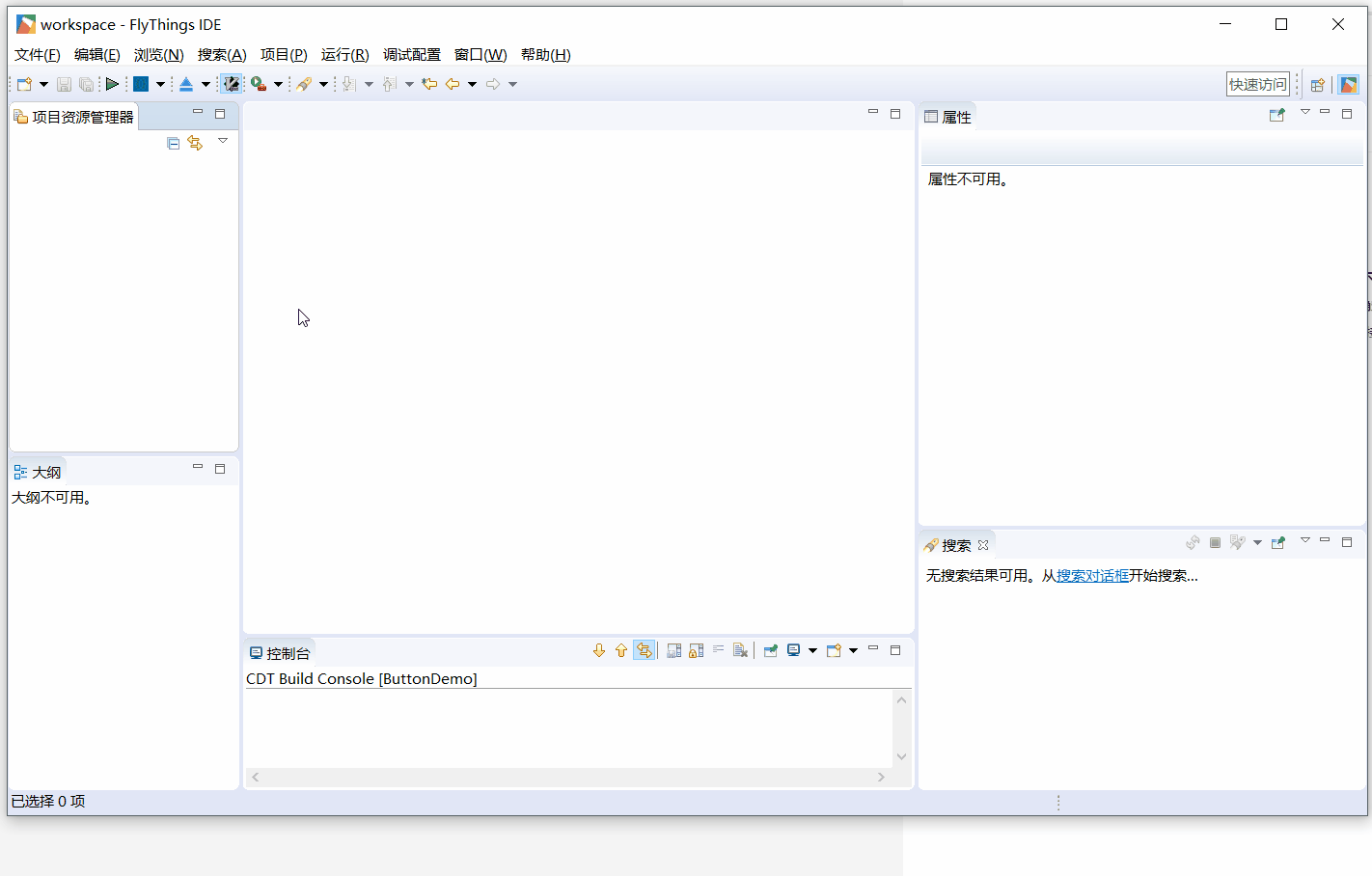How to import FlyThings project
We can import the downloaded sample code into the current workspace.
The import steps are as follows.
- Locate the menu bar at the top of the tool, and select the menu File -> Import in turn.
- In the pop-up box, select General -> Existing Project to Workspace, and then select Next。
- In the pop-up box, select the Browse button and specify the folder where the project needs to be imported. Click OK, it will automatically parse the items contained in the folder.
- If the project file is not damaged, you can see the identified project, and then click Finish directly, the imported project will appear in the Project Explorer, and you can continue to view/edit it.
Specific import animation